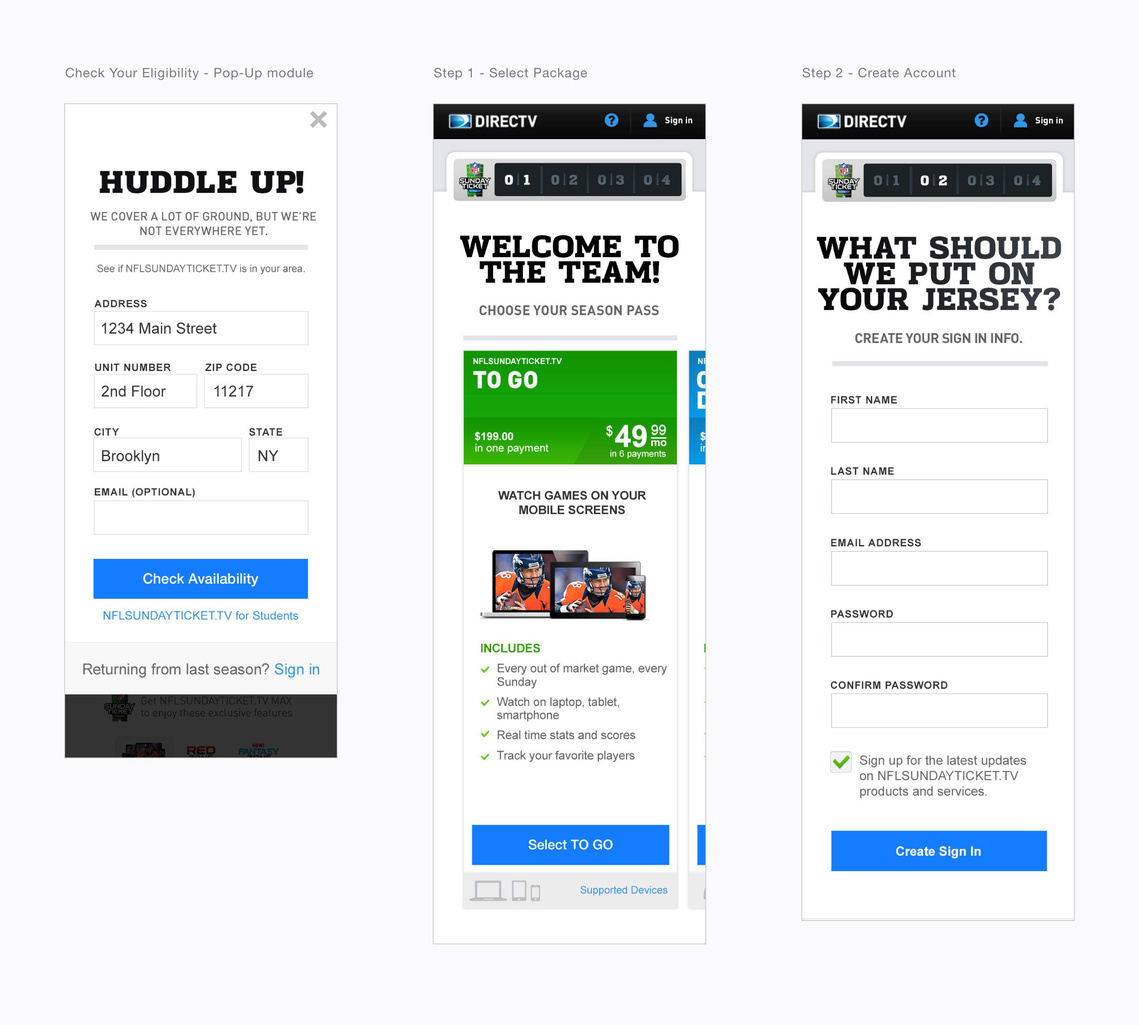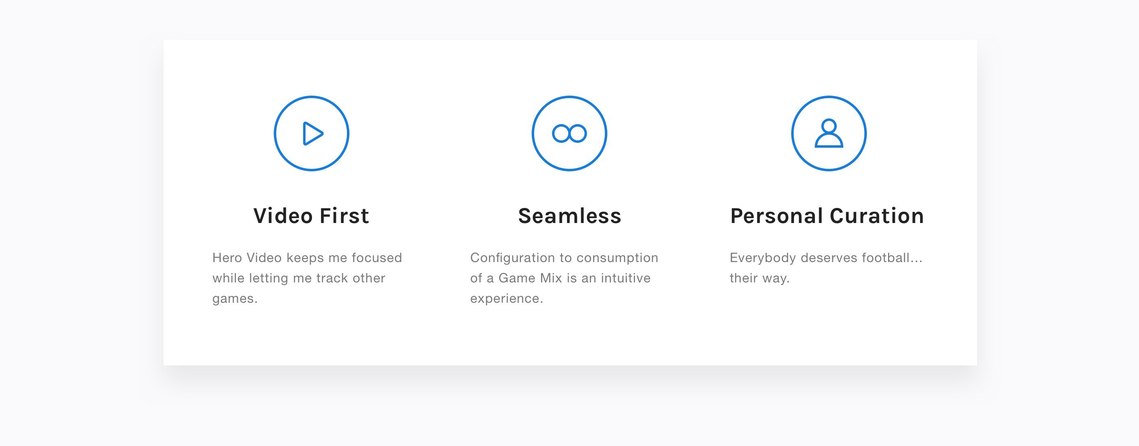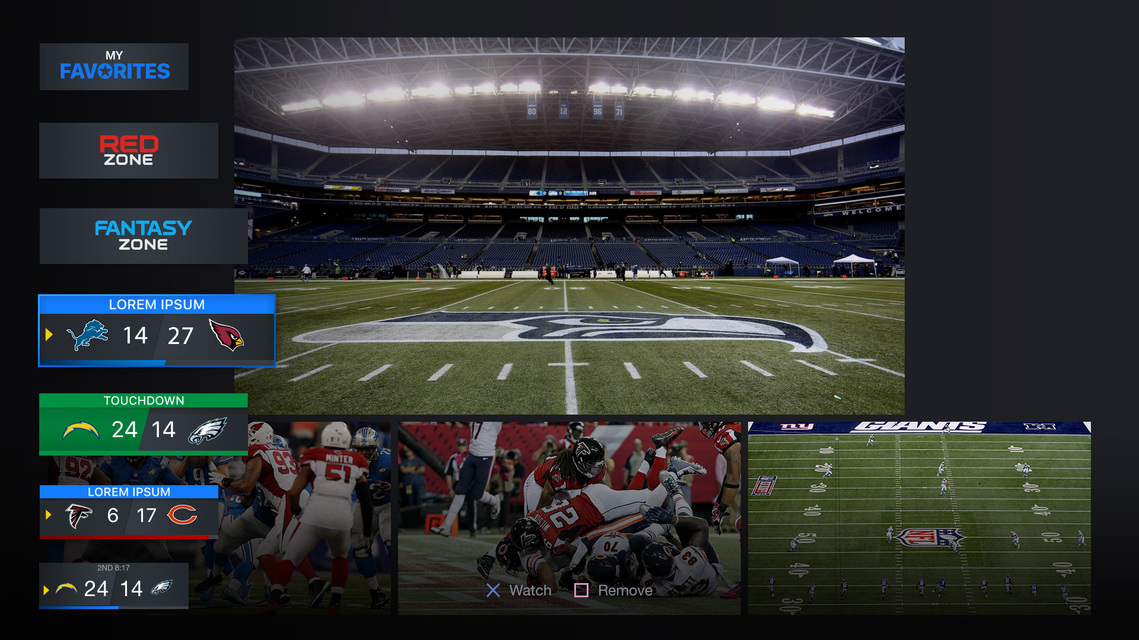DirecTV NFL Sunday Ticket
Role:
Front-end Coder
Date:
Feb/02 2015 - Feb/12 2015
Tool:
Sublime Text ( html / css / javascript ) / Photoshop
Platform:
Web
2015: Acquisition Flow Prototyping
Project Overview:
In 2015, I helped DTV NFL Sunday Ticket team to test Acquisition Flow by building a functional web prototype.
I coded this prototype with HTML, CSS and JavaScript.
—
Usability Test Objectives:
- Assess overall usability of the entire NFLST acquisition flow.
- Validate design concepts.
- Explore participants' general behavioral patterns when signing up for NFLST package.
- Assess content's understandability of the marketing promo screen.
—
Coded Prototype:
—
Key Test Results:
- Entry Points for non-students vs. students are not obvious.
- Credit Card info is requested too early.
- Not clear at which step the order is submitted.
- The overall experience feels not sporty enough.
—
Final Design:
Role:
UX Designer, UI Designer
Date:
Dec/05 2016 - March/24 2017
Tool:
Photoshop / Sketch / OmniGraffle / Zeplin
Platform:
PlayStation / Apple TV
2017: Game Mix Feature
Project Overview:
DirecTV’s long established NFL Sunday Ticket platform already brought the stadium home. This year, they keep pushing limitations to satisfy fans' changing viewing behavior by introducing Game Mix feature across web, iOS, tvOS, Android and PlayStation.
I joined the project as a primary designer to work on UX/UI of PlayStation and tvOS. I delivered OmniGraffle documentation, global element sheet, interface visual designs as well as specs to the client.
—
Problems:
- How to help user to quickly navigation to browse and consume their Sunday NFL games
- How to support fan’s changing viewing behavior (Team fan, player fan, anti-fan, Fantasy fan, etc.)
- How to help user to personalize content and experience
—
Initial Ideas - Game Mix configuration
Option 1.1 Game Mix Mode
Separate Game Mix Feature from regular one game watching experience. Users switch to Game Mix mode to watch multiple games.
Option 2.1 Game Mix Dialog
All Game Mix controls are contained in Game Mix Dialog. Users configure Game Mix by clicking into Game Mix Chip Dialog.
Feedback:
- Push further to simplify both concepts.
- Simplify the use of PlayStation Controller.
- Make better use of space. e.g. Kill empty cells.
Option 1.2 Seamless
This approach keeps the existing design of Game Chip Tower in current Sunday Ticket App. While user is watching a single game, he/she can simply press 'Square' button on the controller to add another game seamlessly.
Option 2.2 Game Mix Dialog
Dialog window is simplified in this evolution. 2-Game & 4 Game tabs are removed. Users can navigate through the list and click 'X' button to add or remove a game in the background.
—
Final Solution:
The final solution is a seamless game mix feature that allows user to watch up to 4 games. User can customize the game mix experience by changing Hero video, replacing games, switching audio source, etc.
—
Wireframes:
(PlayStation)
(Apple TV)
—
High Fidelity Design:
(PlayStation)
On a Game Chip, users can press 'X' to tune in one game or press 'Square' to initiate Game Mix.
Users can press 'Square' to remove or add games until there are 4 games playing.
When Game Mix is full, users can replace any game in Game Mix Cell.
Users can use 'Right Joystick' to move audio. Press 'R1' can maximize the video with audio to full screen.
(Apple TV)
Users can 'Click' Header Video to initiate Video Player.
In Video Player, users can 'Double Click' on chips to add up to 4 games in Game Mix.
When there are already 4 games added, users can choose to replace any cell.
'Long Click' allows users to Maximize or Minimize selected cell.
—
Global Element Design:
—
Specs: